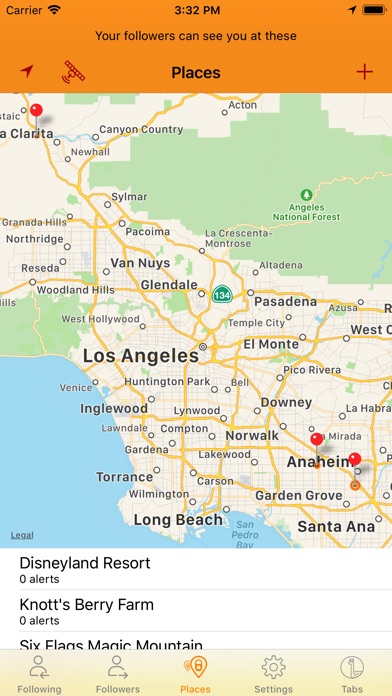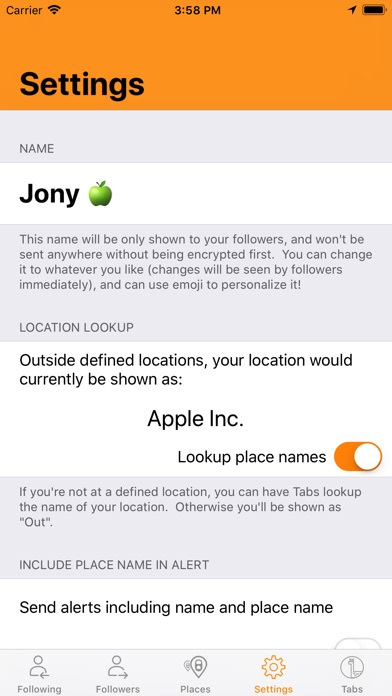Tabs - Secure tracking
Your iPhone has been able to track and share your location since it added GPS with the iPhone 3G. But, if youre like most people, the idea seems kind of creepy, and concerning. Find my friends or find my iPhone are blunt instruments that can take a while to run, and dont give you much control.
Does everyone in your life really need to know exactly where you are at any time? Do you trust your significant other so little that you need to know where theyre eating lunch? Would you have wanted your parents to know exactly where you are all the time?
No, of course not... but sometimes, you want to know that your spouse hasnt left work yet, or that your kid made it to school, or you want your mom to know that you got home OK. Maybe you want to know if theyre on their phone already, and it would be a good time to contact them.
But... you dont want to grant some megacorp access to your location, you dont want your GPS coordinates and contact info sitting on a database just waiting to be hacked.
Tabs was made with all of these factors in mind.
Tabs lets you define a handful of places where your location can be tracked. You name them yourself, something like "home" or "gym" or even just a single emoji.
You control, person by person, what they get to see. Can they see you on a map? Can they see a description of your location? Can they only see when youre out? Its easily configured by a couple toggles per person.
You can request to see someone elses location or you can invite someone to see your location. This is done via email or iMessage, without you needing to create yet another account or give ANY personal information to us.
When the person accepts the invitation or the request, the list of locations (again, not the locations themselves, thats never sent anywhere), is encrypted with the recipients public key so that only they can decrypt it.
You can allow people to set up alerts when you reach one of your locations, but the sharer is in control of this. If it feels like too much of an imposition, you can disable it, either globally, or per person following you.
Your name or locations are never sent anywhere without being encrypted first. Everything is encrypted using strong public/private key encryption. The only person who can decrypt the message is the intended recipient. The private keys are held in the recipients phones Keychain, which is only accessible when the device has been unlocked.
Its totally secure. I (the developer) cant read these updates. Apple cant read these updates. Theyre encrypted on your device with the recipients public key before theyre sent. If you lose/destroy your phone, theres no way to recover it. Theres no backdoor.